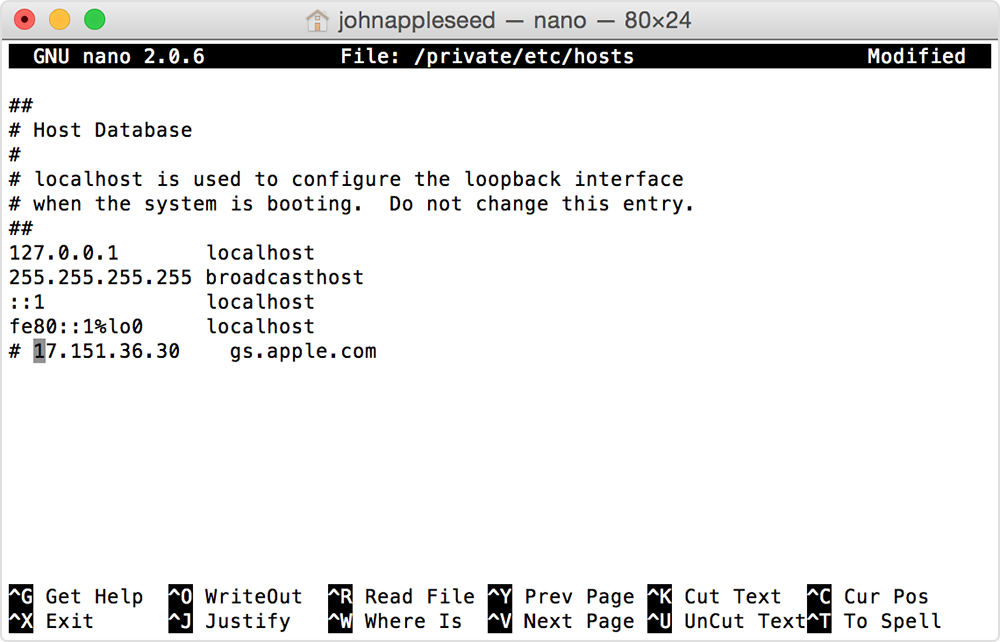iOS更新错误3194的一种原因
原因是苹果关闭了该iOS版本的认证,就是不能刷该版本了。
故事来了:
今天试着给iPad更新,莫名其妙3194错误,还不能开机了,开机直接跳到恢复模式,最后险些DFU强制刷机~
问题出现的一开始当然都是度娘,结果绝大多数解决方法都是提及修改host。
而Apple官方的解释也是类似的。
Error 3194, Error 17, or “This device isn’t eligible for the requested build”
If iTunes can’t communicate with the update server, you may see one of these messages.
- Error 17
- Error 1639
- Errors 3000-3020
- Error 3194
- Errors 3100-3999
- This device isn’t eligible for the requested build
If you see one of these messages and need help updating or restoring your iOS device, install the latest version of iTunes and try to update or restore again. If you need more help, follow these steps.Check your hosts file
After you update iTunes to the latest version, check the hosts file to make sure your computer can contact the update server.
If you’re using a Windows computer, follow the steps in this Microsoft support article (note that resetting the hosts file will affect software services that rely on hosts file redirects). If you’re using Windows on a business computer, consult your IT department to be sure applications will work correctly after you reset the hosts file.
If you’re using a Mac, follow these steps:
- In the Finder, choose Applications > Utilities.
- Open Terminal.
- Enter this command and press Return:
sudo nano /private/etc/hosts- Enter the password you use to sign in to your computer and press Return. You won’t see text appear in the Terminal window when you enter the password. Make sure you use a nonblank administrator password.
- Terminal will display the hosts file.
- Navigate using the arrow keys and look for an entry containing “gs.apple.com”.
- Add the # symbol and a space (“# “) to the beginning of the gs.apple.com entry.
- Press Control-O to save the file.
- Press Enter when asked for the filename and Control-X to exit the editor.
- Restart your computer.
- Try to update or restore your iOS device again.
Address TCP/IP filtering, firewall, or security software
If you have TCP/IP filtering, firewall, or security software installed on your computer, follow these steps.
- Follow these steps to configure or temporarily uninstall your security software.
Bypass your Internet router. Some routers might block iTunes from accessing the update server. If you’re using a router that isn’t manufactured by Apple, try these steps.
- Disconnect from your wired or wireless router.
- Use an Ethernet cable to connect directly to your modem.
- Restart your computer and modem. Contact your Internet service provider for instructions on using your modem.
- Be sure you have a working Internet connection by visiting www.apple.com. See these steps for help or contact your Internet service provider.
- If your Internet connection is working, try to update or restore your iOS device again.
Restore or update on another computer
Try to restore or update on another computer with a different Internet connection. This will help rule out other issues on your computer that might stop iTunes from communicating with the update server.
Errors 1639, 3000-3020, and 3100-3999 (with the exception of 3194) are sometimes caused by your network settings. If your computer uses a managed network, refer to your network administrator. Proxies, firewalls, and other network security measures can cause these errors. If necessary, find a different network connection to restore the device. For example, if you’re restoring at work, try to restore at home or on a friend’s computer and network.
这解释和操作着实让人汗颜, 但鉴于官方的权威性,我还是乖乖的试了一下。
结果还是不行,默默地3194又出现了几次。
再看看官方的解释:
If iTunes can’t communicate with the update server, you may see one of these messages.
可是想想,我的网络也还是OK的,苹果网站并没有被墙,且设备接入的时候都可以正常连接到服务器,不过是速度慢了些罢了。
于是推测会不会是苹果服务器不接受验证请求,故意把能够越狱的8.12给废了。
毕竟会选择8.12更新就是因为这个版本还可以越狱,8.13、8.2都还不能够。
试着网上搜索8.12关闭验证的信息,发现有个帖子(时间是2月份),内容是庆幸在关闭前一两天刷回了8.12,顺利越狱。
所以只好再下个8.2试试更新。
结果很顺利,不会出现3194。但是,要越狱还得折腾。之前也没有备份SHSH。 默默使用8.2~~